In this article, We'll going to host a Node.js Application on Ubuntu.
Node.js is an open source, javascript runtime environment used to create of backend of any application.
To get started
- Install Node.js
sudo apt-get install nodejs - Install NPM (NPM is a package manager for Node.js packages)
sudo apt-get install npm - Create new project directory
mkdir node_application && cd node_application Initialize NPM in your project directory
npm initIt will ask some details related to your application.
Install Express.js It is a standard server framework for node to create single-page, multi-page & hybrid applications
npm install express --save- Create "app.js" file inside in your project directory and add some code in it
var express = require('express'); var app = express(); var path = require('path'); app.get('/', function(req, res) { res.sendFile(path.join(__dirname + '/views/index.html')); }); app.listen(80); - Create a new folder inside your root project directory.
mkdir views && cd views - Create a new file "index.html" inside "views" folder and add some code in it.
<!doctype html> <html lang="en"> <head> <!-- Required meta tags --> <meta charset="utf-8"> <meta name="viewport" content="width=device-width, initial-scale=1"> <!-- Bootstrap CSS --> <link href="https://cdn.jsdelivr.net/npm/bootstrap@5.0.0-beta1/dist/css/bootstrap.min.css" rel="stylesheet" integrity="sha384-giJF6kkoqNQ00vy+HMDP7azOuL0xtbfIcaT9wjKHr8RbDVddVHyTfAAsrekwKmP1" crossorigin="anonymous"> <title>Hello, world!</title> </head> <body> <nav class="navbar navbar-expand-lg navbar-light bg-light"> <div class="container-fluid"> <a class="navbar-brand" href="#">Navbar</a> <button class="navbar-toggler" type="button" data-bs-toggle="collapse" data-bs-target="#navbarSupportedContent" aria-controls="navbarSupportedContent" aria-expanded="false" aria-label="Toggle navigation"> <span class="navbar-toggler-icon"></span> </button> <div class="collapse navbar-collapse" id="navbarSupportedContent"> <ul class="navbar-nav me-auto mb-2 mb-lg-0"> <li class="nav-item"> <a class="nav-link active" aria-current="page" href="#">Home</a> </li> <li class="nav-item"> <a class="nav-link" href="#">Link</a> </li> <li class="nav-item dropdown"> <a class="nav-link dropdown-toggle" href="#" id="navbarDropdown" role="button" data-bs-toggle="dropdown" aria-expanded="false"> Dropdown </a> <ul class="dropdown-menu" aria-labelledby="navbarDropdown"> <li><a class="dropdown-item" href="#">Action</a></li> <li><a class="dropdown-item" href="#">Another action</a></li> <li> <hr class="dropdown-divider"> </li> <li><a class="dropdown-item" href="#">Something else here</a></li> </ul> </li> <li class="nav-item"> <a class="nav-link disabled" href="#" tabindex="-1" aria-disabled="true">Disabled</a> </li> </ul> <form class="d-flex"> <input class="form-control me-2" type="search" placeholder="Search" aria-label="Search"> <button class="btn btn-outline-success" type="submit">Search</button> </form> </div> </div> </nav> <h1>Hello, world!</h1> <script src="https://cdn.jsdelivr.net/npm/bootstrap@5.0.0-beta1/dist/js/bootstrap.bundle.min.js" integrity="sha384-ygbV9kiqUc6oa4msXn9868pTtWMgiQaeYH7/t7LECLbyPA2x65Kgf80OJFdroafW" crossorigin="anonymous"></script> </body> </html> - Now run this command in your root project directory
//if you are inside views folder cd .. //else simply run node app.js We can see our website in our browser :)
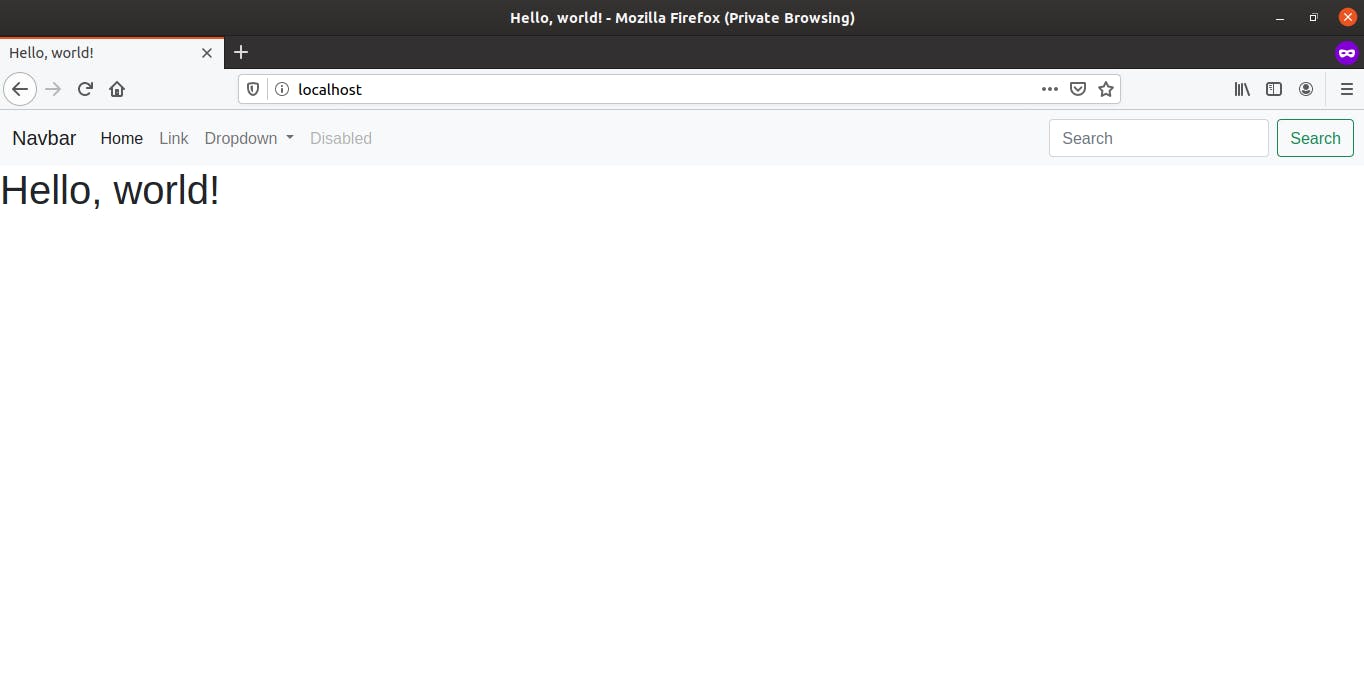
Our project directory will look like this
app.js node_modules package.json package-lock.json views -> index.html
Concusion
Express is a minimal and flexible Node.js web application framework that provides a robust set of features to develop web and mobile applications. It facilitates the rapid development of Node based Web applications.
For more update, Follow me on twitter
